Outline:
I. Benefits of Vcard for Teams
II. Steps to Creating the Perfect Vcard for Teams
III. What to Include in Your Vcard for Teams
IV. Finding the Right Software for Your Team Vcard
V. Conclusion
A Vcard for teams is a great tool for unifying and connecting entire teams. A team Vcard is essentially a virtual business card that allows all of your team members to connect with one another. It also makes it easier for your workforce to promote and share information about your organization. With a team Vcard, you can streamline the networking and marketing of your business with a single, unified presence.
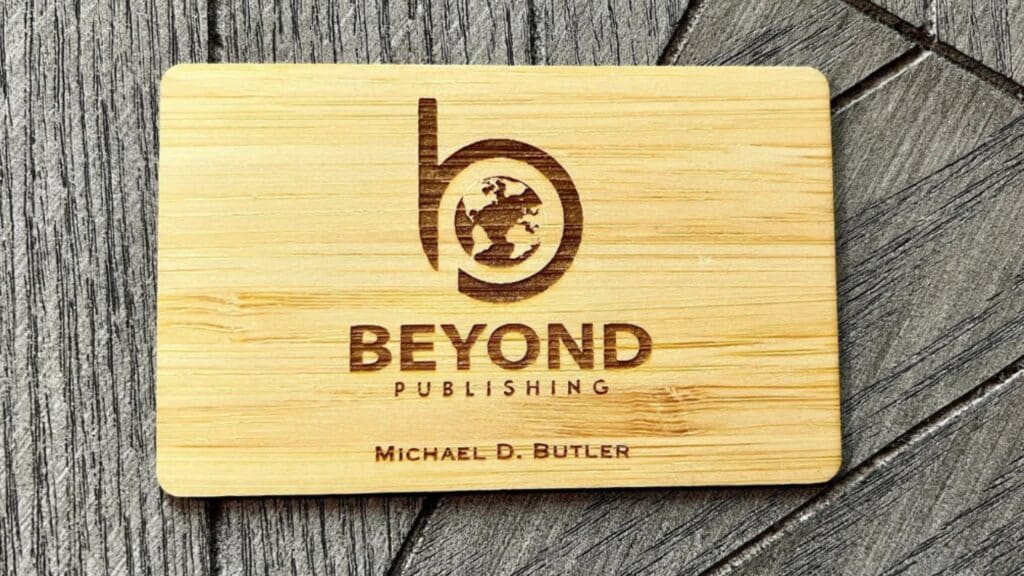
Benefits of Vcard for Teams
Having a team Vcard is essential for any business that wants to build a strong network. A team Vcard can boost collaboration and communication between team members, boost visibility, and give your business an overall professional look. It also helps organize all your team members’ information in one convenient location which helps to streamline their availability and information.
Additionally, a team Vcard can help simplify the data-sharing process within the organization. Everyone’s contact information, position, photo, and other important information is stored in one place, making it easier for the whole team to stay connected.
Finally, with a team Vcard, you can build brand recognition and trust. People will be able to get an idea for who the whole team is and get an overview of the overall organization quickly.
Steps to Creating the Perfect Vcard for Teams
Creating the perfect team Vcard should be done in a few steps. It is important to be mindful of each of these steps to ensure that your team is working as efficiently and effectively as possible.
First, you should create a template for your team Vcard technology. This will make things easier for your team members in terms of formatting and appearance. You can then add the necessary information about your team members, such as photos, contact information, general information, job title, etc.
Second, make sure all of your team members personalize their Vcard. This will show an individual’s connection to the team, as well as make the whole Vcard look more professional. If possible, allow each team member to make slight modifications, but keep the overall look generally consistent.
Finally, use the right software for creating the team Vcard. The software should allow for the easy sharing and updating of information, should have the ability to host videos, and should offer a secure platform to store all of your team’s information.

What to Include in Your Vcard for Teams
When creating a Vcard for teams, it is important to include the necessary information. This should include the name of the team, photos, contact information, skills and abilities, and other general information. You should also include any awards or recognitions that your team or individuals have earned. Finally, it is important to include any social media or website links that could provide further information about your team.
Finding the Right Software for Your Team Vcard
When it comes to finding the right software for your team Vcard, there are many factors to consider. It should be able to host a variety of file types, have the ability to easily share and update information, and be secure with all of its data storage.
The best software for this would be VConnect Pro. This software offers unbeatable features with its easy-to-use interface and secure data storage. It makes creating, updating, and sharing Vcards seamless. Plus, it features an array of multimedia capabilities and customizable options that allow for the perfect team Vcard.
Conclusion
Creating a Vcard for teams is essential if you want to unify your workforce. It ensures that your team is organized, visible, and connected. The best way to do this is with VConnect Pro. This software offers unbeatable features with its easy-to-use interface and secure data storage. With its options, you can create the perfect team Vcard to unify your workforce. Get started today with VConnect Pro. vconnectpro.com

